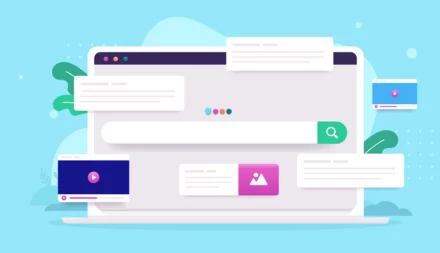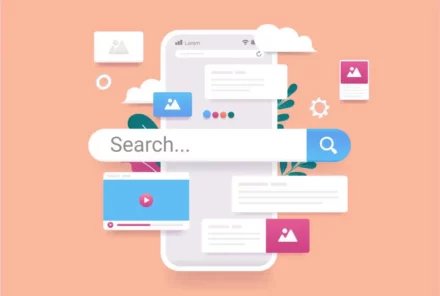4 Design Tools to Create Killer Paid Social Ads

Ad creative is often the most overlooked part of the Paid Social mix. But we’d argue it’s one of, if not the most, important aspects to drive results.
Users are scrolling past thousands of pieces of content every day, across a number of different channels. So, if you don’t catch their attention instantly, you can say goodbye to that conversion.
Creating compelling thumb-stopping ads can seem difficult if you don’t have the in-house skills or an agency to do it for you. But there are a number of tools available now to make it easier.
In this blog, I’ll take you through just a few options available for creating killer paid social ads.
1. Canva
What is Canva?

Canva is a low-tech solution for creating a whole host of creative assets – not just social ads.
Their functionality allows you to create your graphics in different formats including:
- static images
- videos
- GIFs
Pros and Cons of Canva
Pros
- Easy to use
There’s no arguing that Canva is incredibly easy to use. Designing from a blank canvas can be daunting if it’s not your forte. So, Canva’s backlog of creative elements makes it simple to get started – and its interface is easy to navigate too. - Templates allow for correct sizing across multiple ad platforms
Their template library makes it easy to adjust your design to fit the different dimensions needed to suit every social platform from Facebook to Instagram to Twitter. And you can use custom dimensions too. - Collaborative
Users can invite team members to use their Canva account and share their design boards so more than one person can work on a design at once, review it and leave comments.
Cons
- Canva’s free version has limitations
There is a limit to Canva’s functionality when you use its free version. From the number of stock photography available to fonts, you won’t be able to use everything you see within the tool. - No ability to freely create
Canva has no functionality to allow designers, or marketers, to create something from scratch. Everything that is used within the design has to come from Canva’s own library, severely limiting the and runs the risk of having your creative looking similar to someone else’s.
How much does Canva cost?
There is no cost involved with ‘Canva Free’. However, it will cost £12-13 per month for ‘Canva Pro’ or ‘Canva for Teams’.
2. Desygner
What is Desygner?

Desygner is an easy-to-use design tool aimed at users who don’t have much experience with graphic design. As they say on their website: “Graphic design is not just for designers”!
Pros and Cons of Desygner
Pros
- You can create your own designs
Unlike Canva, Desygner allows you to make graphics from scratch using their free-drawing pen tool. So, you can use creative that is completely unique to you, with ease! - Lots of free templates
If you don’t want to design from scratch, Desygner has plenty of templates to get you started ranging from social media posts and posters to logos. - Access to Shutterstock images
The Pro version of Desygner comes with access to Shutterstock images, so you can never run out of image options for your designs.
Cons
- Limited usability
As with other design tools, Desygner saves the best templates and assets for their premium packages. - Basic designs
While you can create your own graphics from scratch, you are still limited in the sophistication of your designs. This is very much a tool for those with minimal graphic design experience, so is best for creative simple designs.
How much does Desygner cost?
Like Canva, Desygner also has a free option. Their ‘Pro+’ package starts at £3.65 when billed yearly and their ‘Business’ account is £7.50.
3. Lumen5
What is Lumen5?

Lumen5 is an AI-powered video creation tool which aims to help marketers create their own videos – and engaging social media content – with ease.
Pros and Cons of Lumen5
Pros
- Create great looking videos with ease
Hiring a videographer can be expensive. Lumen5 makes it so much easier to create professional looking videos that will stand out on your social media feed. - Extensive templates library
As with both Canva and Desynger, Lumen5 also has an extensive library of video templates to use if you’re struggling to get started! - Massive video And image archive
Lumen5 has over 100 million clips and images to choose from. So, it’s hard not to find the right clip for your needs.
Cons
- Unreliable AI
Lumen5 relies on AI to help with video creation: choosing the right content and images for you using a keyword as well as which words from your script it deems most important. But it’s not always reliable and can leave you having to restart the project from scratch. - Limited usage
Price plans limit the number of videos you create each month.
How much does Lumen5 cost?
Lumen5 have 5 different packages available starting from their free ‘Community’ offering, up to ‘Professional’ at around £87 per month and ‘Enterprise’ which is available at custom pricing
4. Dynamic Creative Optimisation suites
What is a Dynamic Creative Optimisation suite?
Unlike the tools previously mentioned in this blog, Dynamic Creative Optimisation suites (DCOs) are templating systems which allowing you to turn one ad into hundreds of variations and uses data to create data-driven creative assets.
A few tools we like include:
Pros and Cons of DCOs
Pros
- Create hundreds of ad variations with ease
DCOs allow you to take one design concept and turn it into over 240 ads. - Personalisation
DCOs are great for taking your creative to the next level. You can add personalisation to each creative to boost performance, even down to showing a completely different creative to you if it’s raining where you are! - More than just a creative tool
Unlike the other tools mentioned in this blog, DCOs are more than just a creative tool.
Cons
- Cost
As mentioned, DCOs are a lot more than just for designing ads. And with that, comes a higher price point.
How much do DCOs cost?
Costs for DCOs vary depending on the tool you need.
3 tips for creating Paid Social ads
- Experiment with lightweight motion in your ads to capture attention.
- Ensure your ads are formatted to the right size for each platform – and ad type!
- Keep the customer journey in mind to ensure you’re targeting the right audience with the right creative.
Need help with scaling your paid social ads?
Our Paid Media team are experts in harnessing the power of Facebook, Twitter, and Instagram’s sophisticated algorithms and audience insights to find new customers, retarget drop-offs, and drive more sales.
Get in touch to discuss how we can help you scale your Paid Social activity.
Looking to scale your Paid Social activity?
Our award-winning team of Paid Media experts can help.
Own your marketing data & simplify your tech stack.
Have you read?
I have worked in SEO for 12+ years and I’ve seen the landscape shift a dozen times over. But the rollout of generative search engines (GSEs) feels like the biggest...
As you will have likely seen, last week Google released the March 2024 Core Algorithm Update. With it, comes a host of changes aiming to improve the quality of ranking...
After a year of seemingly constant Google core updates and the increasingly widespread usage of AI, the SEO landscape is changing more quickly than ever. With this rapid pace of...