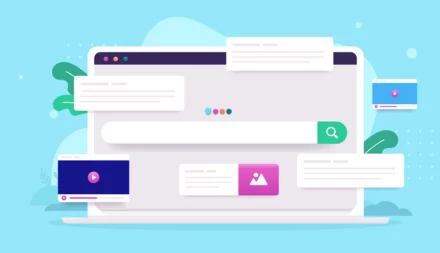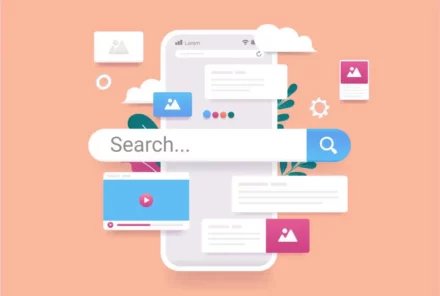How to Slash CPAs with a Kick-Ass CRO Strategy

Some practices, such as SEO or PPC, are a staple part of the marketing toolkit. But what about CRO?
Driving customers to your website is only part of the puzzle. Once they’ve landed, how can you ensure you don’t lose attention? And even more, actually get them to convert.
That’s where CRO comes into play.
Our very own SEO Manager and CRO expert, DJ Monro, recently hosted a webinar all about CRO, and how it’s a key part of your digital marketing strategy, offering actionable techniques to get you started.
In this blog, I’ll provide an overview of everything from the webinar, including:
- What CRO is
- Why CRO is important
- The difference between CRO and UX
- The role of website users in CRO
- How to get started with CRO
- Key takeaways
If you want to watch the session in full, you can access the on-demand recording here, or carry on reading this blog for our key takeaways from the webinar.
Access the full webinar: How to Slash CPAs with a Kick-Ass CRO Strategy
What is CRO?
To kick things off, DJ gave a brief overview of what CRO actually is.
CRO stands for Conversion Rate Optimisation, which is an all-encompassing name that describes the process in which we direct users on a website, or an app, to make a conversion or create an event.
Every website is unique and so is your audience, so CRO can vary hugely from site to site and audience member to audience member.
CRO uses data in order to measure and plan and allow comparison for improvement. It’s important when we’re working on a CRO strategy, or executing CRO tests, to use data to improve our process.
Why is CRO important?
SEO or PPC may bring customers to your site, but what happens then? CPAs will start to rise if users don’t know what actions to take and basket abandonment, drop off and unhappy customers may be the result…
It’s going to vary from site to site, but essentially a key CRO strategy allows your website users to have a key defined route to take action and convert into a purchase by being provided with a clear, uncluttered route.
The main aim of CRO is to ensure the user knows what action to take.
Related: How Does CRO Work with SEO and PPC?
What’s the difference between UX and CRO?
Whilst similar in the way that they both offer techniques to improve the website experience, CRO and UX differ slightly.
Let’s compare the two below.
- CRO = Conversion rate optimisation = increasing the number of visitors who convert onsite.
- UX = user experience = what users experience when visiting a website.
| UX | CRO |
| UX focuses on the overall website and how people navigate through that space. | CRO has more to do with a specific conversion and the percentage of people who convert. |
| UX is an emotion led action. | CRO is more data driven. |
| UX is how users interact with your website as a whole. | With a CRO strategy, we look at specific pages and actions taken in an individual task, action or conversion. |
| UX tells you why something is happening. | CRO tells you what is happening. |
Access the full webinar: How to Slash CPAs with a Kick-Ass CRO Strategy
The role of website users in CRO
There are two key things that you need to uncover about your users when investing in your CRO strategy:
- what makes them tick
- how to talk to them
Understanding your user’s behaviour
When we’re targeting the conversions that we want to optimise we have to understand how your users are currently converting, or not converting.
To do this, we can look at what they are interacting with, what products they like and what do they respond best to.
This could be anything from specific wording to colours of buttons.
It’s also important to monitor where people are dropping off while browsing your website.
To do this, we can utilise GA4 so that we can go back and see where people have dropped off through any process, any endpoint in the explore tab, and then we can identify different patterns of behaviour.
Overall, we want to ensure that our business goals are aligning with the customer behaviour so if you know you’re not selling a product that your business needs to be pushing, we’re going to focus our attention there as well.
How to talk to your user
How you speak to your user is going to differ based on who your website demographic is.
It’s key to ensure that your messaging reflects the demographic you are targeting.
Different people are going to react differently to messages, symbolisms and CTAs.
So, it’s important to fully understand who it is you’re talking to you before you start to put together your hypothesis and begin testing.
There are some things that remain constant across the board.
Users want to have trust with your site and they also want clear communication.
So, we want to focus on using good language and making everything really easy to navigate and view.
As DJ explained during the session, even if your site is more extravagant, you want to make sure that your paths are clear and it’s not too overwhelming.
What do you want your users to do?
When we discuss CPAs, it’s easy to get tunnel vision into purchasing.
However, with conversions and acquisition of customers it’s not a one-size-fits-all approach and not all websites are e-commerce websites.
With GA4, you can track multiple actions from your user.
Clicks, first visits, pageview, scrolls, sessions and users are all included out of the box and you can use all this data to track conversions throughout the website.
Here are some other non-purchasing actions you could optimise for:
- downloading PDFs
- people engaging with apps
- newsletter sign-ups
- quizzes
How to get started with CRO
After covering some of the basics of CRO, DJ shared how you can begin putting together a hypothesis and running some testing.
Three key places we can look at optimising are:
- Checkout processes
- Submission forms
- Landing pages
CRO examples
The key to checkout optimisation is to reduce friction and drop off when customers and users reach the checkout page.
This is where basket abandonment comes into effect and can prevent you from making sales and lowering your CPAs.
The aim is to find ways to streamline the checkout process.
The main question to ask is:
‘How we can make this process easier for our customer?‘
Essentially, how can we ensure that the user can go from point A to point B quicker and more efficiently?
Using tools such as AI heat maps to review where people are most likely to have their attention drawn within the first five seconds of interacting on the page can show us why there’s drop off and help us to make changes that we can test.
For example, A/B testing a new button style or CTA.
Simplifying the checkout process with buttons that allow users to check out more easily are also a great way to optimise.
Websites such as Amazon, use the option to ‘Buy now’ which helps to streamline the purchasing journey.
Key takeaways
DJ rounded the webinar off by sharing her key takeaways from the session.
These were:
- CRO stands for Conversion Rate Optimisation and is a measurable and actionable experience that ensures users get a better experience on your website.
- Conversions include, but are not limited to, purchases. It could be any experience you want your customers to be taking on your website.
- Every site and audience are unique so user experience will vary for each individual instance.
- The key to the success of your CRO to dive into your own data and know your customer.
- Finally testing, keep testing for best results.
If you want to see the session in full, you can access the full webinar here.
Or, if you’re looking to optimise your website but want some help to get you started, download our asset below to find out more about how it works, the benefits and QueryClick‘s unique approach to CRO.
Your Quick Guide to CRO
Own your marketing data & simplify your tech stack.
Have you read?
I have worked in SEO for 12+ years and I’ve seen the landscape shift a dozen times over. But the rollout of generative search engines (GSEs) feels like the biggest...
As you will have likely seen, last week Google released the March 2024 Core Algorithm Update. With it, comes a host of changes aiming to improve the quality of ranking...
After a year of seemingly constant Google core updates and the increasingly widespread usage of AI, the SEO landscape is changing more quickly than ever. With this rapid pace of...